Construction Accounting Integration
All integrations are not created equal. Leverage the most robust accounting integration for custom home builders and remodelers. Stop the double entry and save time and mistakes when you bring your systems together. CoConstruct’s home builder accounting software pushes and pulls key information from QuickBooks and streamlines your financials without overhauling your bookkeeper’s existing process.
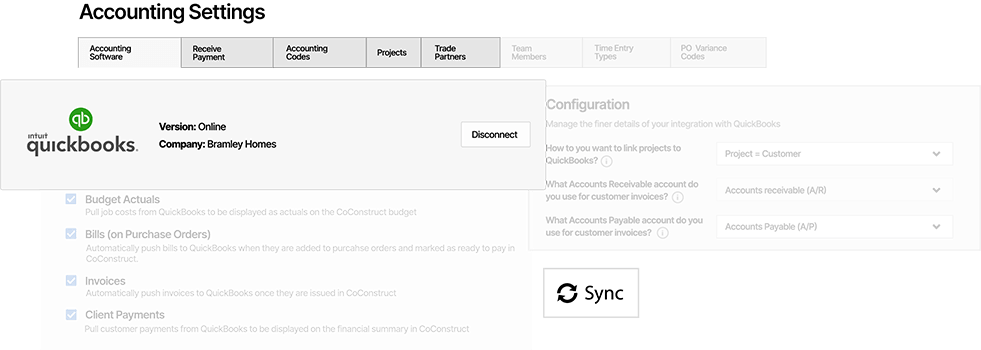
How
Construction Accounting Integration
works in CoConstruct
Sync Your Estimate
Stay in sync from the start. When you create an estimate in CoConstruct, you can export it to QuickBooks in two clicks — with no retyping.
Track Time and Pay Your Crew
Make payroll easy. Approve your crews’ entries within CoConstruct and click to push them to QuickBooks to pay your team accurately and on time.
Invoice for Change Orders
Ensure that you get paid. After your clients electronically sign off on a change order, CoConstruct can automatically generate a client invoice in QuickBooks.
Pay Your Purchase Orders
Keep your bookkeeper in sync with the field without endless phone calls. As you mark work as verified at the jobsite, CoConstruct generates the bills in QuickBooks for completed POs so your office team only pays the right bills, at the right time.
Monitor Budget vs. Actuals
Control your financials, even when you’re not in the office. As you or your bookkeeper enter bills into QuickBooks, securly access that information from anywhere in CoConstruct to see up-to-date job costing, budget-to-actuals, and projected cost to complete.
Show Client Payments
Keep your bookkeeper in sync with the field without endless phone calls. As you mark work as verified at the jobsite, CoConstruct generates the bills in QuickBooks for completed POs so your office team only pays the right bills, at the right time.
Stop wasting time double-entering numbers. Control your finances (and profits) from anywhere, without having to upend how your team uses your accounting software.
Watch a demo
