To take full advantage of the single-entry financial system CoConstruct provides, build financial data using Specifications and Selections. However, there may be project costs that you don't want to share with the client or don't fit exactly into the rest of the project scope. Enter those costs in the Other Line Items section at the bottom of the estimate.
Use the ![]() icon for that section to add cost lines and account for price, unit, and accounting code.
icon for that section to add cost lines and account for price, unit, and accounting code.
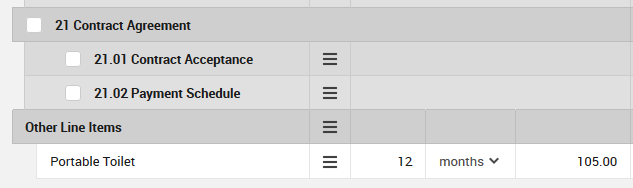
This "Other Line Items" section gives you a great way to price out details that you don't want to add to the Specs & Selections, and everything you enter here will still be part of your total project price and ongoing budget.
Similar to the other project costs, costs entered in the "Other Line Items" will appear in the Financials > Budget according to the accounting code set for the cost.
Note: Any estimate information that you import with the "Import" option on the Estimate tab will be automatically loaded into this "Other Line Items" section. If you have a number of cost lines that you want to add to the estimate, the import option will save you time.
