The Specs & Selections in CoConstruct have categories, which then contain your individual items. Categories give you and your clients an easy way to review the scope of the project and make decisions without getting overwhelmed, especially when you have lots of selections on a project.
But how many categories do you need? What should they be?
It's all driven by how detailed you want to be in outlining the project scope.
Categories serve your projects in a number of ways:
- Provide structure to your estimates and spec & selection page
- Group like items together for easy access by team and trades in the mobile app
- Provide high-level subtotals on your proposal documents
- Organize client selection choices
This allows your clients to easily find and make related selections within a specific category. It also provides ease to your team and trade partners to find the correct information to carry out their job.
A great place to start is to utilize the Industry Standard Spec/Selection template in your account - then update to fit your preference and specific project flow.
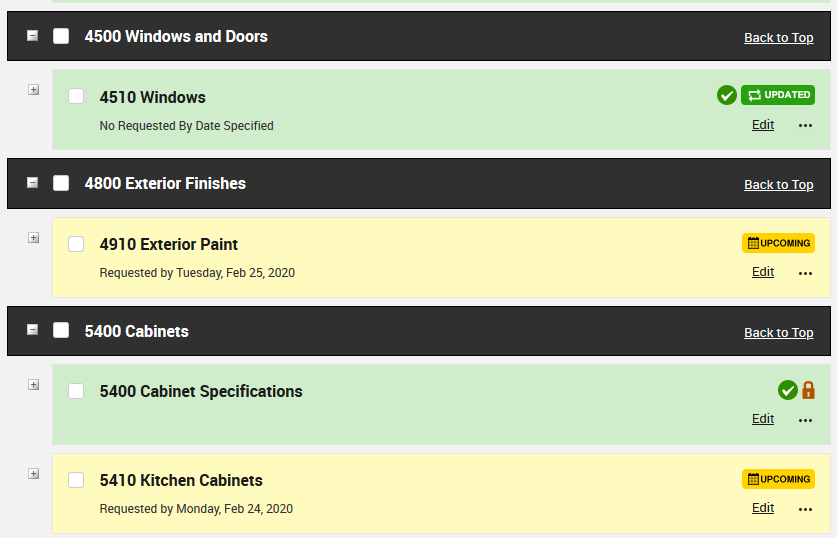
P.S. Click here for some examples of selection categories and completed selection templates.
