To delete a photo from the Photos page, click the "i" icon underneath of the picture. There you will see the option to "Delete photo." Anyone on the builder's side can delete a photo uploaded by a builder, and anyone on the client's side can delete a photo uploaded by a client.
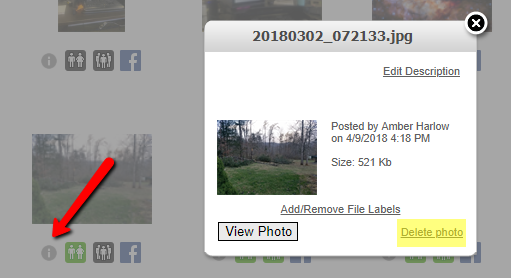
To delete a photo from a selection item, click "Edit" at the top right of the unlocked spec or selection item. Under the "Files" section, click "Delete" next to the photo you wish to remove.
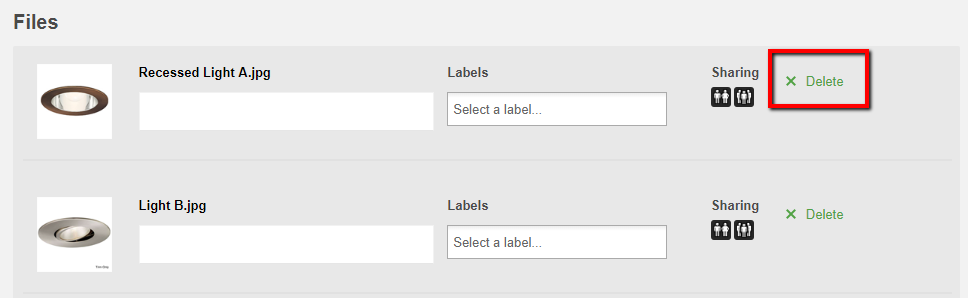
Once a selection is locked, it will need to be unlocked before you can update the selection and delete photos.
