
In CoConstruct, your leads and contacts are linked to one another, but serve two very different functions.
Contacts
This is your address book of all points of contact. It automatically includes any builders, clients, subs, or vendors that you set up in CoConstruct, as well as your leads and other affiliates.
You can set the contact "type" for each of your contacts to organize your contacts list, and these can be additionally customized by going to the Settings > Account > Contacts and Project Groups.
But, it's important to note that simply setting the contact type to "Lead" will not add any new sales tracking to your Leads page.
To add someone to the Leads page, you will create a new opportunity on their contact record, adding in the relevant lead information.
To add a contact: Select add a new contact or import a list.
To add lead information to an existing contact: Click on the specific contact from the Contacts list. Add a new opportunity and enter all of your relevant lead details.
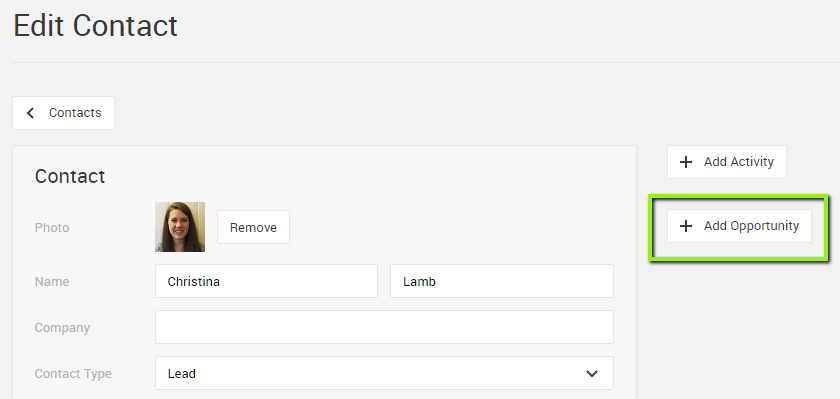
Leads (Opportunities)
The leads module helps you keep track of all your sales opportunities.
An opportunity is a single sales interest that you want to track.
Your opportunities will always be associated with a contact, but you may find many scenarios where you wind up with multiple opportunities for a single contact, whether it be a repeat customer, an interested customer with multiple projects, or anything else that you might envision.
To add a new lead: Head to Leads and add a new lead or import a list. This will automatically create new contacts in your Contacts page if the email address you use isn't already found in your Contacts.
If the lead already exists in your list of contacts: You may be alerted if you try to add a new lead manually from the Leads page for someone who already exists in your contacts list. If you see this, go to the Contacts page and click on the specific contact. Add a new opportunity to the contact and enter all of your relevant lead details.
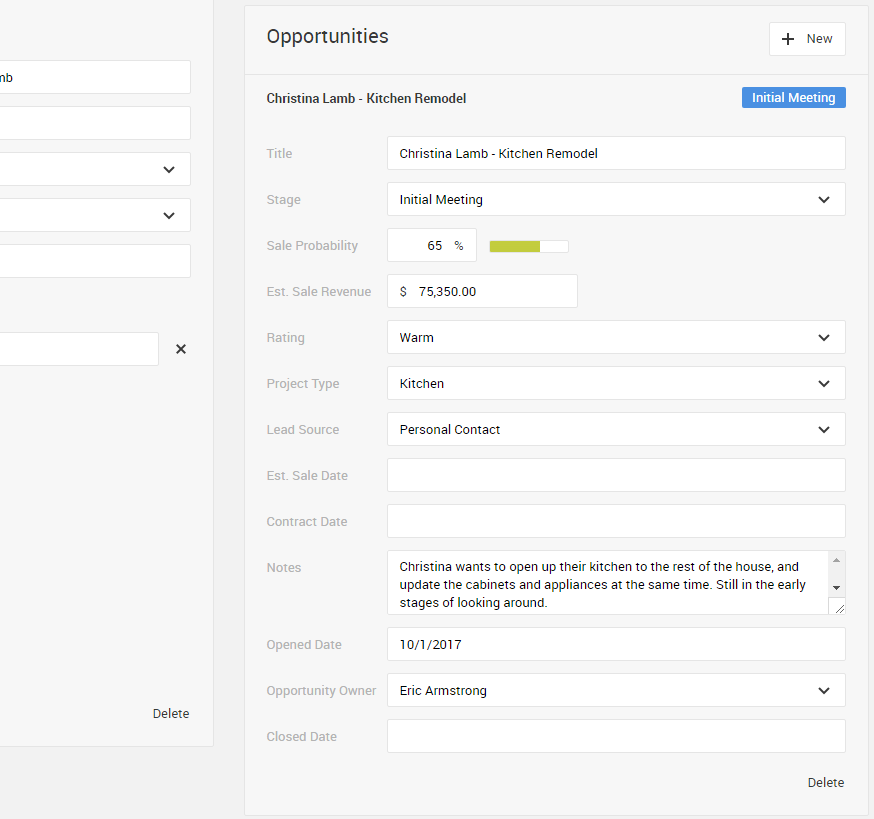
In short, your lead information is all tied back to your list of contacts, so all of your lead information is associated with contact records, while you will probably have a bunch of contacts from other affiliates that are not leads.
When you click in to view the full details for your contacts, lead information will always be visible, and similarly, any time you click in to view the full details for your leads, you can reference their contact info at the same time.
Note: Lead Management tools are only available on CoConstruct's Standard or Plus plans. Core users can still utilize the Contacts feature.
