Add files and photos to any specification or selection item on a project to add visual color to your information. Pull in photos from those on your computer or already loaded into the project.
Here's How:
- Find the item on the Specs/Selections page
- Select Edit
- Under Files, click + Add
- Choose to add From Computer or From Project
Appropriately describe and label your photos then decide how you’ll share them to clients and trade partners.
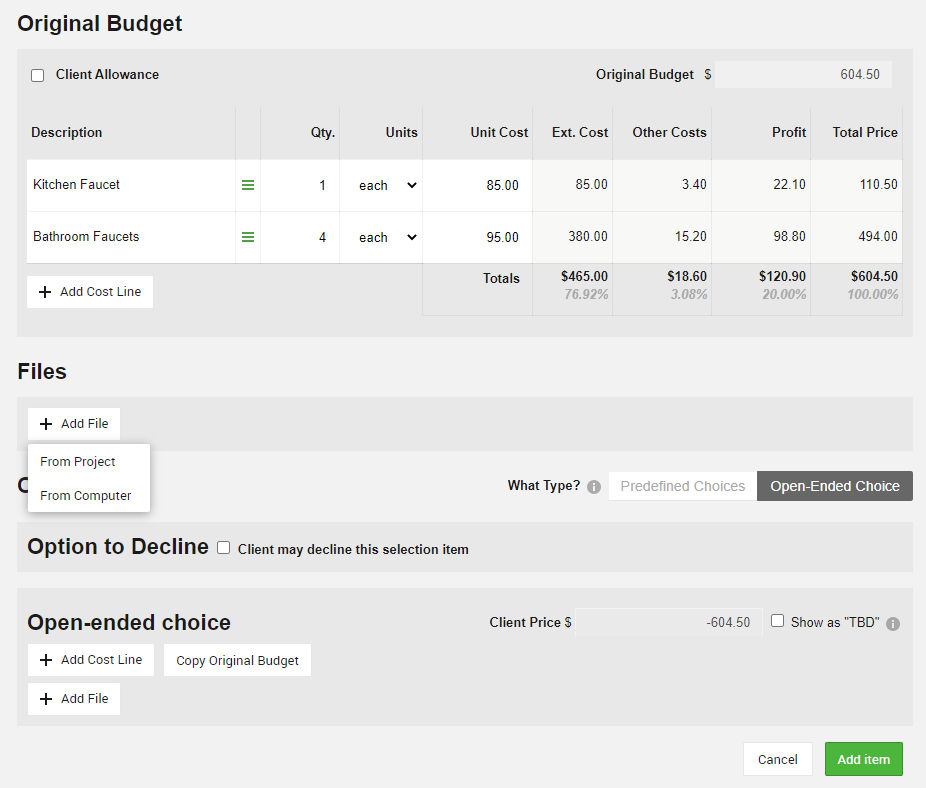
Pulling Photos from Your Computer?
Bring over one or multiple photos into CoConstruct. Simply check off the ones you want then select to “Open” them all in CoCoConstruct OR drag and drop them in the Edit Item screen.
