Want to wow your clients with pictures or visuals of their selection options? Want clients to SEE exactly what they're choosing?
Go for it! Simply attach relevant files and photos to any specification or selection item.
SAVING IMAGES FROM VENDORS
Grab images and photos directly from vendor/supplier websites to upload into CoConstruct.
- Find the image you would like to display on the vendor website
- Right click the image with your mouse
- Select the option Save Image As, and save the photo to your computer (either on the desktop or to another spot of your choosing)
UPLOADING PHOTOS TO ITEMS OR OPTIONS
Quickly upload files and photos to specification or selections by:
- Find the appropriate item on the Specs & Selections page of the project
- Click Edit
- Select to + Add File under Files OR under any specific Option
- Choose to attach files directly From Computer OR any From Project
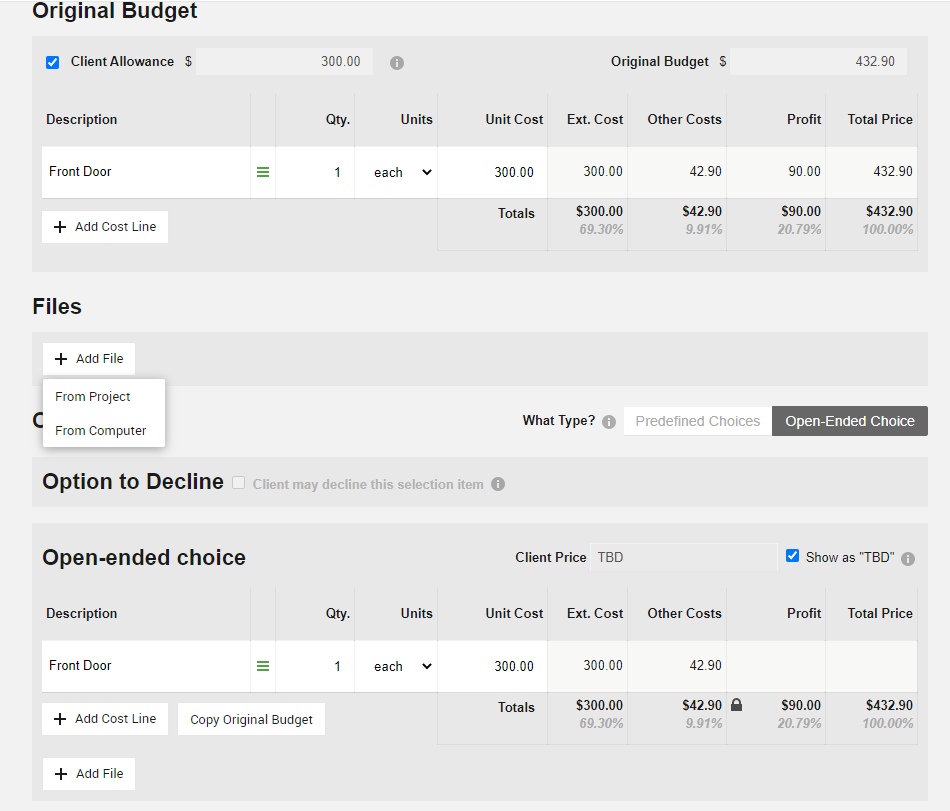
Provide any files brought in from your computer with the appropriate description, labels, and visibility sharing. Click the Client Visibility icon to green (=on) for clients to enjoy and experience these images and visuals.
STANDARDIZED SELECTION OPTIONS
Do you typically offer clients similar, if not the same, selection options from project to project? Do any selection options remain the same or similar no matter the project?
Set up master or standardized options in your Specs/Selections Template library. Attach files and photos to these same items and options in this library to save time bringing them into each project.
Already have items with images set up on a project? Copy them directly to the template of your choice. Use the "..." icon next to the item on the Specs/Selections page, then select Copy to Template.
STREAMLINE SELECTIONS
Have clients who hem-and-haw over their selections? Looking to streamline the selections process to get decisions made faster?
Leverage Predefined selection options to provide clients with a set number of choices to decide between. Attach images/photos to these selections to provide color and visual for clients. They say a picture is worth a thousand words -- communicate the options available to clients through descriptive text PLUS images!
