Communication with your trade partners can take place in a few places within CoConstruct.
You can send comments through Bids, Purchase Orders, To-Dos, Selections, Schedule tasks, and Warranty items and you can assign tasks on the To-Do, Schedule and Warranty pages.
Show in Work Lists
In order to initiate conversations with your trade partner users you first need to make sure that you have check the “Show in Work Lists” box on their partner record.
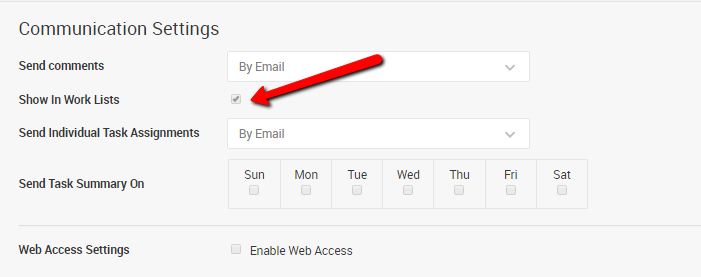
This allows you to select this trade partner to assign work in your projects. However, this does not automatically set up the user to receive notifications.
Configuring communication settings
The settings for trade partner notifications is something that you as the builder always have control over. You can update these preferences from the Trade Partner page.
Notifications will need to be set up for each trade partner under their “Communication Settings.” Here you can set up for your user to receive alerts for Comments sent through the system and Individual Task Assignments.
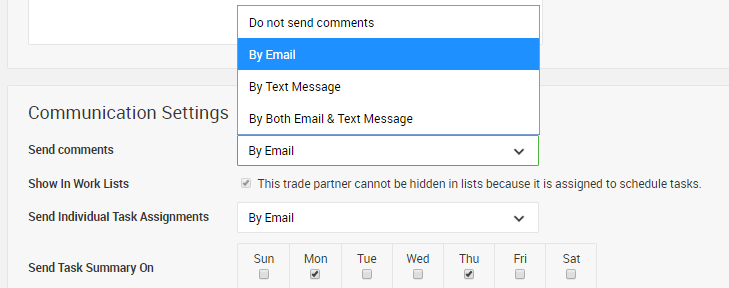
Controlling when notifications will be sent to your trade partners
Comments that you send to trade partner users will be sent immediately as an “Instant Alert.”
However, there are two major factors that determine if, when, and how a trade partner will receive task assignment notifications:
- The settings for each individual trade partner (individual notifications, summary notifications, email/text/both, days of the week) on the Trade Partner list.
- The global notification settings for your account (Settings > Scheduling)
On the Scheduling Settings page, you can specify the criteria for when to notify assignees for Schedule tasks:
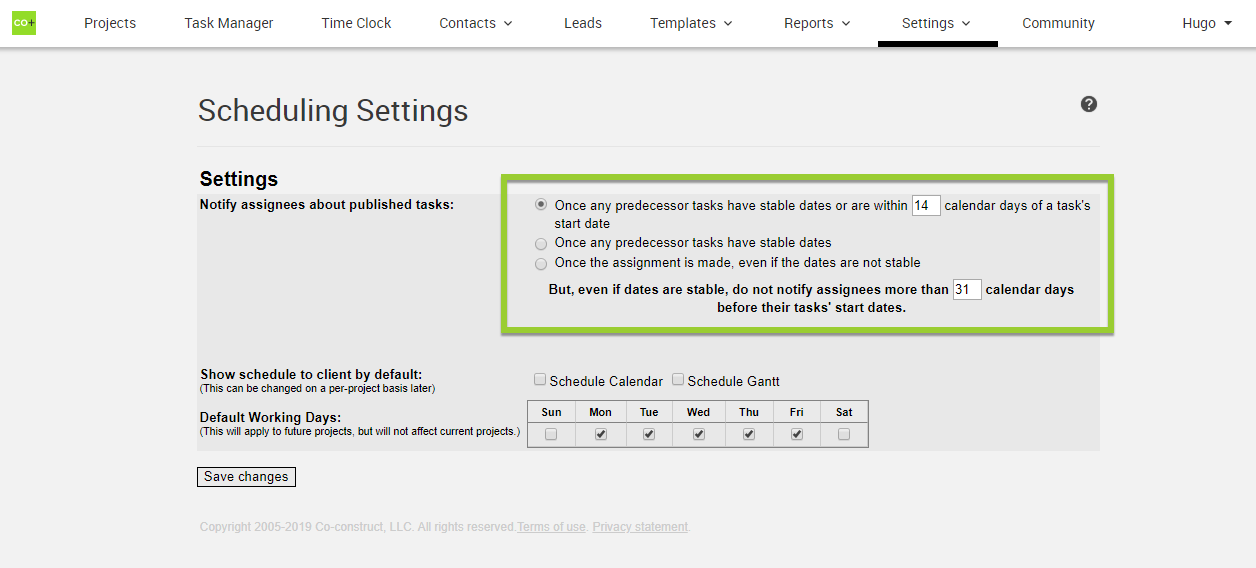
You can also set a cap on how far in advance alerts will happen (in bold above), even if the selected bullet above is true. That way, you don’t pester your cleaning crew about a task 8 months from now just because there was a 2-day rain delay on excavation. By default, CoConstruct will not send alerts more than 31 calendar days in advance of the task’s start date.
