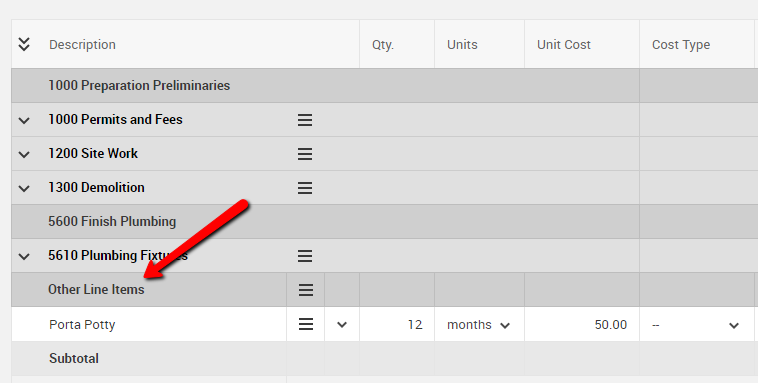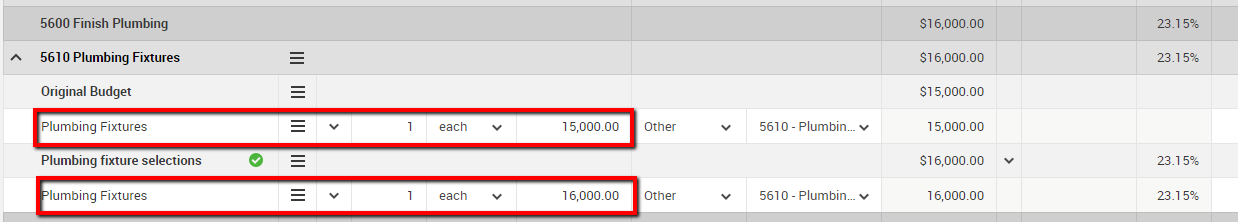If you have budget tracking enabled on a project, numbers entered in the financial fields of your Specs & Selections will synchronize with the Estimate and the Budget.
Numbers entered in a selection item (Edit > "Add Cost Line" in the Original Budget or Revised Budget) will update the appropriate areas of the Estimate, as well as the financials that are organized by accounting code on the Budget.
Numbers entered on the Estimate update the appropriate cost lines in the Selection Item, although you will not be able to add or update financials for selections that are tied to a change order. These updates will also be reflected underneath the corresponding accounting codes on the Budget.
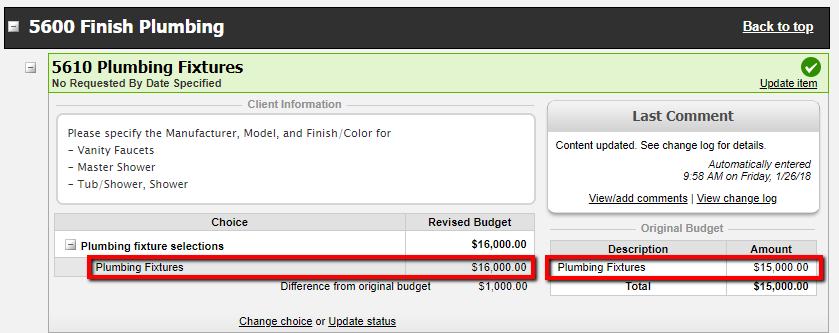
All of these changes can be viewed on the Budget. The budget is where you will enter your actuals as the project moves forward, but if you need to update the original budget or revised budget information, you will need to do so from the Estimate or Specs & Selections.
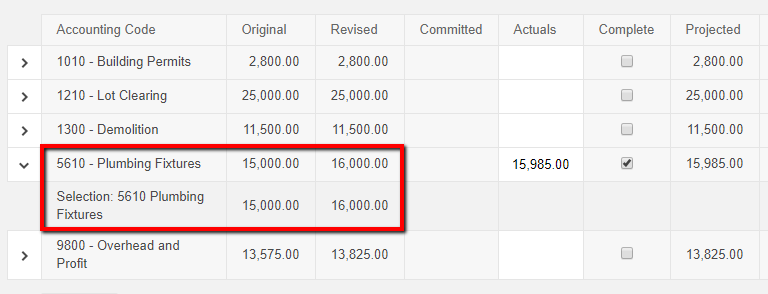
Financials that aren't synced with your Specs & Selections
You may also be adding financials that aren't associated with your specifications and selection items but which are still tracked on the Estimate and Budget.
These lines can be added to the bottom of the Estimate underneath the "Other Line Items" heading.