
A user in CoConstruct is anyone whom you'll want to interact with your projects.
You can easily see if one of your contacts is already a CoConstruct user by navigating to the Contacts page. Perform a search and/or click on the contact's name to view their contact record. If the contact is currently a CoConstruct user (whether a client, builder, or trade partner), you will be able to see what type of user he or she is.
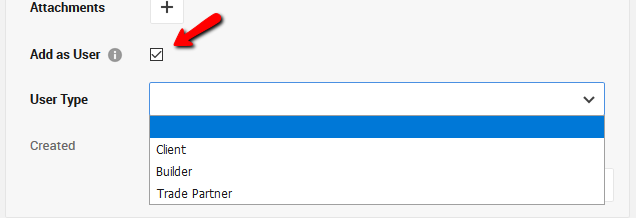
If a contact is not a user and you want to interact with them through CoConstruct, you can select the option to "Add as User." Once you select the "User Type" and click "Save" or "Add," you will be asked for additional information to complete the process. Note that the contact will need to have a primary email address to receive notifications through the system or be able to log in.
You can also turn a contact into a client or trade partner user by using the same process you would normally use to add a new user. When adding the client or trade partner, simply select the "Existing Contact" option at the top. When you start typing their name or email address, it will automatically fill in that contact's information to save you time.
Note: Login access for clients and trade partners are only available on CoConstruct's Plus plan. Email-only access for clients and trade partners are available on all plans.
