
Do you prefer to give your clients more information beyond just the bottom line? CoConstruct's proposal feature allows you to decide various levels of details from a basic bottom line all the way to a detailed cost line breakdown.
HERE'S HOW
While crafting your proposals, take a look at the Estimate section to decide what level of detail works best for this project.
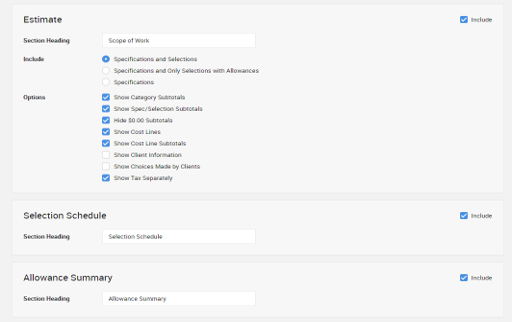
Choose from a variety of levels of detail:
1) Category Subtotals - Use to show the Category level of pricing detail
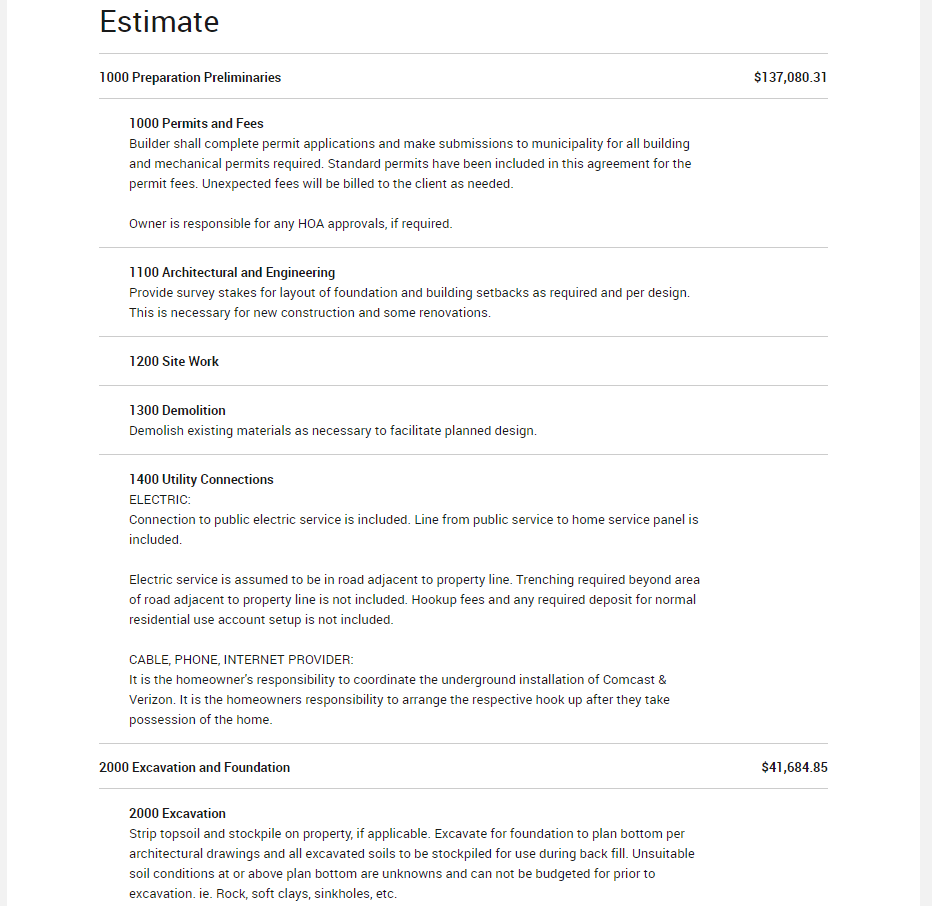
2) Spec/Selection Subtotals - Use to show the Item level of pricing detail
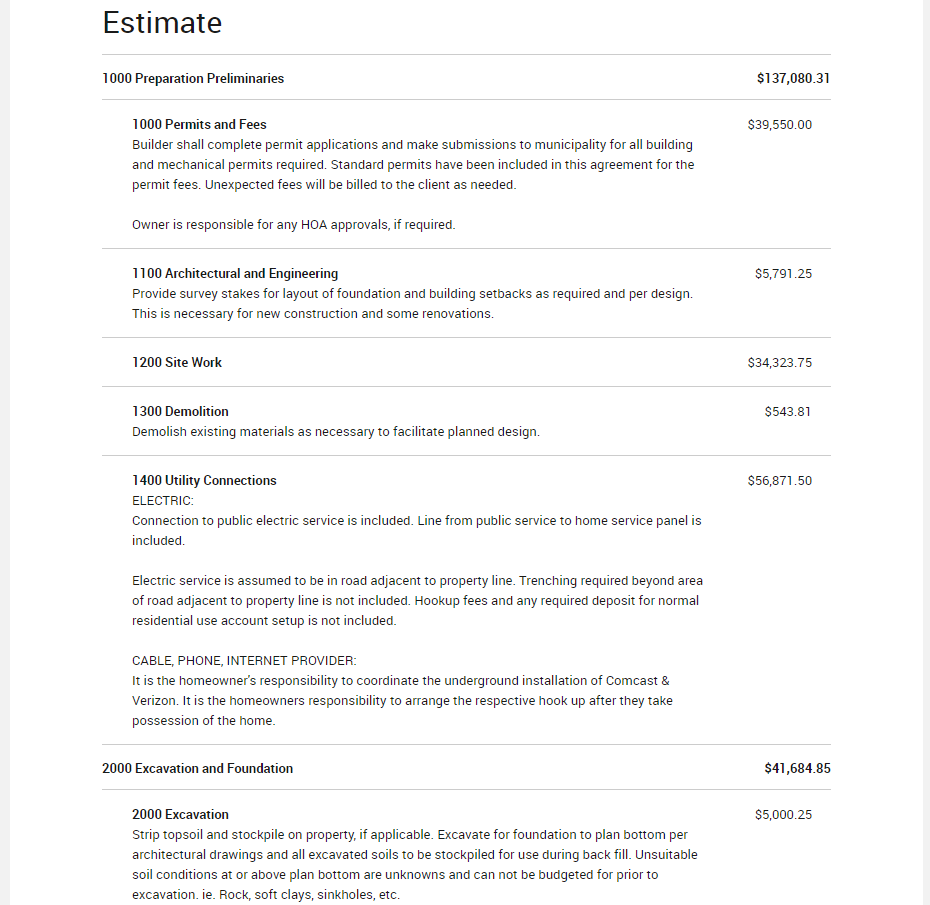
3) Hide $0.00 Subtotals - For any Categories, Items, and Cost Lines where no prices were indicated, this function hides the $0.00 value implied on these areas.
4) Cost Line Subtotals - Use to show the Cost Line level of pricing detail in addition to the other Cost Line details already shown (i.e. the description, quantity, and unit type). If you show Cost Lines, then the proposal will show the cost line information for the original budget and any choice options. By choosing this option, the proposal will display the description, quantity, unit type, and total price of each cost line.
NOTE: For Fixed Price projects, be aware this will display the TOTAL price including any markups on choices!
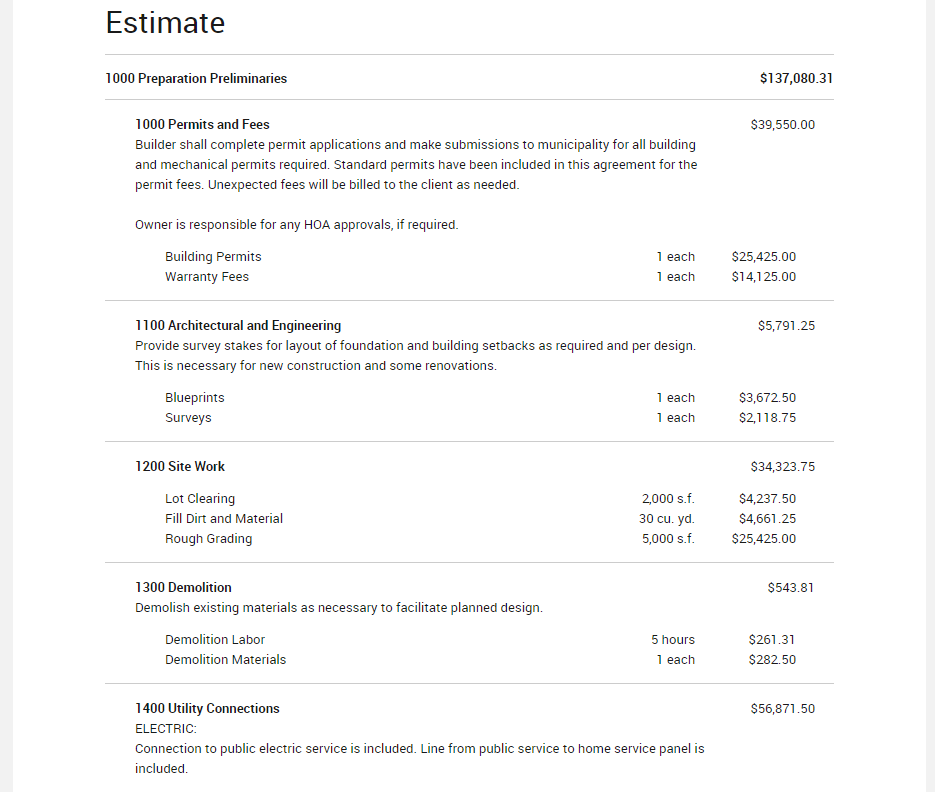
5) Show Tax Separately - Use to separate any taxes indicated on the project.
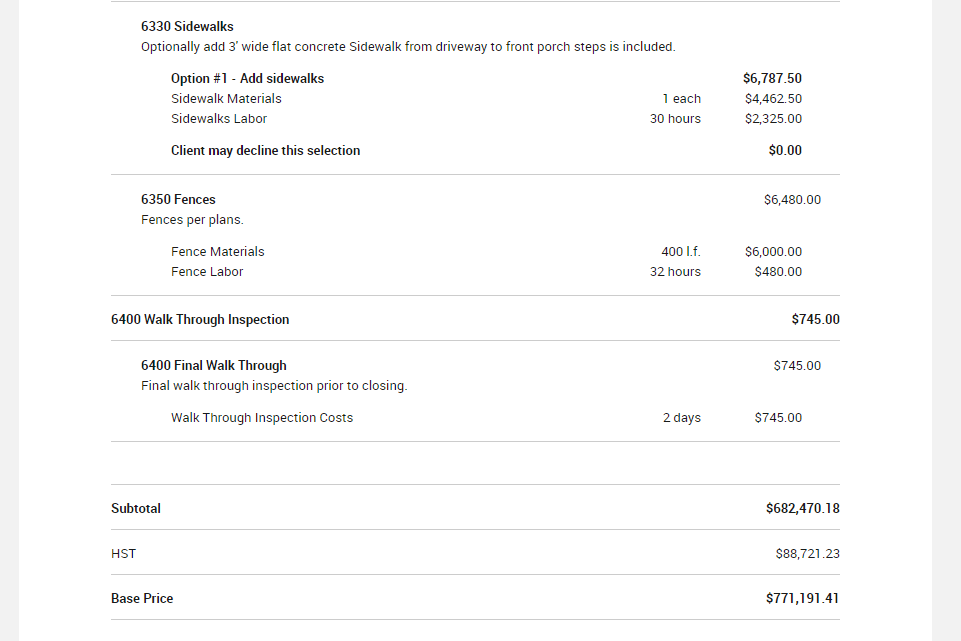
Learn More: Separating Tax on Proposals
Use any of the above to put together a proposal that works the best for your business and clients. Make use of the preview function to take a look at the various pricing breakdown options available.
Note: This enhanced proposal function is only available on CoConstruct Core, Standard, and Plus plans.
