Photos uploaded to the Photos page or the Specs & Selections page can be viewed by clients and/or partners.
When uploading photos, use the check boxes to specify how you want each photo to be shared -- with clients, partners or both. If you choose to share with partners, the photo will be shared with all partner users with web access to the project.
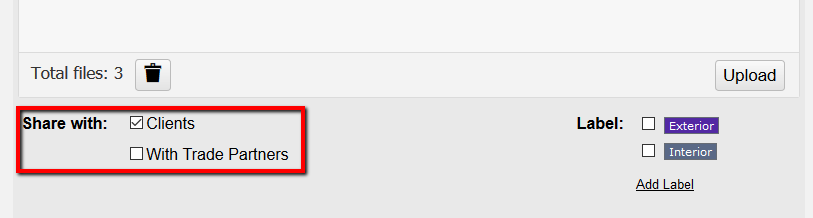
Once the images are uploaded to the project, you will see a 2-person client icon and 3-person partner icon under each photo.
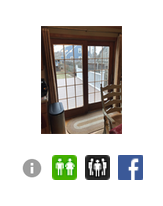
If the icon is green, it is visible to the client or partner group. If it's black, it is hidden.
You can click the icons to change the viewing status as needed.
