What your clients can see
Whether your clients are using the main website or the mobile app to get to the To-dos for their project, they will only be able to view items that are visible to clients.
You will see a green two-person client icon ![]() next to the to-dos that are visible to your clients on the project. If a to-do doesn't have that icon, it won't appear anywhere on the client's side of things.
next to the to-dos that are visible to your clients on the project. If a to-do doesn't have that icon, it won't appear anywhere on the client's side of things.
Sharing your to-dos with your clients is a great way to show that you are working on certain items of interest to them. If you do make your to-dos visible to clients, they will see some of the same details that you see:
- Name
- Description
- Photo/File attachments (as long as those attachments are ALSO visible to clients)
- Comments that are shared with the clients
They will not see information on the assignees or due dates for your to-dos.
Change the client visibility for any of your to-dos, at any time, by pulling up the to-do details > More > "Make visible to clients" or "Hide from clients."
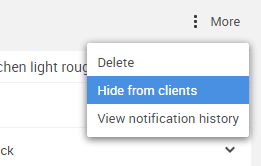
What your clients can do
Your clients cannot create to-dos for you. So, if an important item comes up from a client, consider entering it into the To-dos on CoConstruct and making the item visible to clients to let them know it's on your radar and that you're working on it.
Your clients will be able to do the following on their To-dos page:
- Start a new conversation on an item or reply to comments from you related to the to-do.
- Upload photos or files of their own to attach to the to-do.
