There are a couple of reasons that you may not be able to update values on the Published schedule.
1. If there is currently a Draft Schedule for the project, you will not be able to update the Published schedule version. This prevents conflicts between the information on the Published Schedule and the Draft Schedule. Look for the yellow box at the top of your schedule page and go to the Draft Schedule to update the values there if one exists.
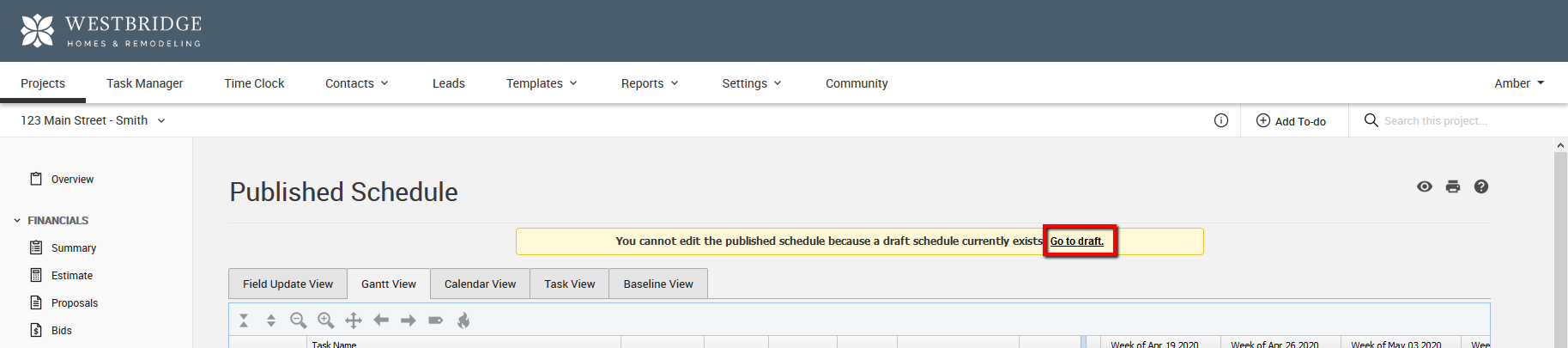
2. If a task has sub-tasks underneath it, you will not be able to edit the dates, work days or completion directly. This is because the task is a sum of the dates and work days of all of it's sub-tasks. To update this information, you'll need to edit the sub-tasks of the item and should see that the main task is changed accordingly.
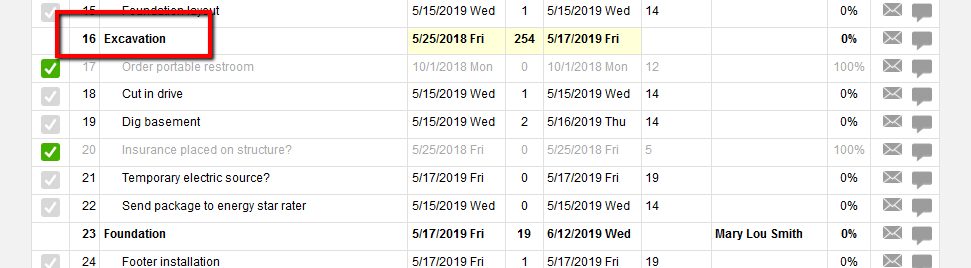
3. If you do not have the "Update Schedule" permissions, you will not be able to make any changes to the schedule. If you see that changes are needed, you can use the Comments section ( ) of a task to alert your other team members to make the update.
) of a task to alert your other team members to make the update.
