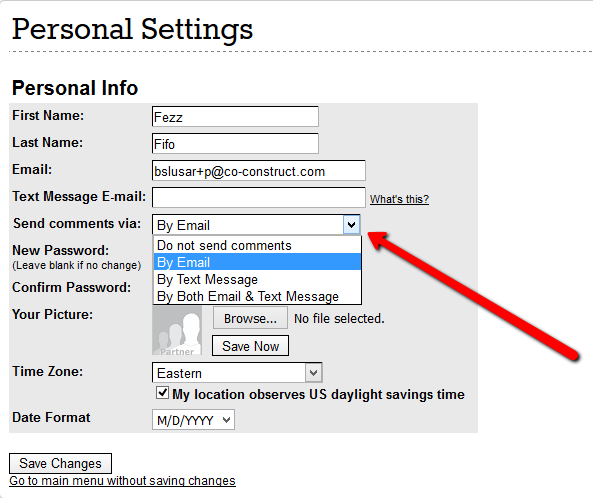There are three different kinds of notifications that can be sent to partner users:
- Individual Task Assignments – Sent with every new assignment of work, any revision of the assignment and upon the completion of the task. These can also include attachments.
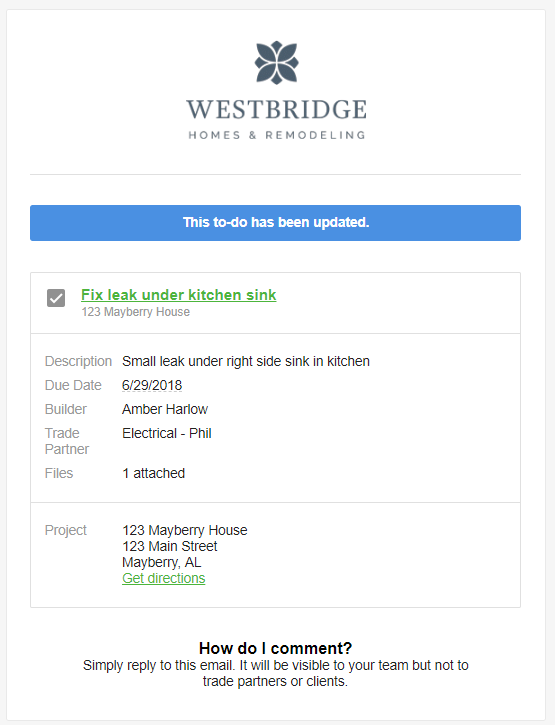
- Task Summaries – Sent on selected days with a summary of all work assignments across all projects to include the most recent updates to these assignments. These will not include attachments.
- Comments – Sent immediately upon the inclusion of a trade partner in a conversation.
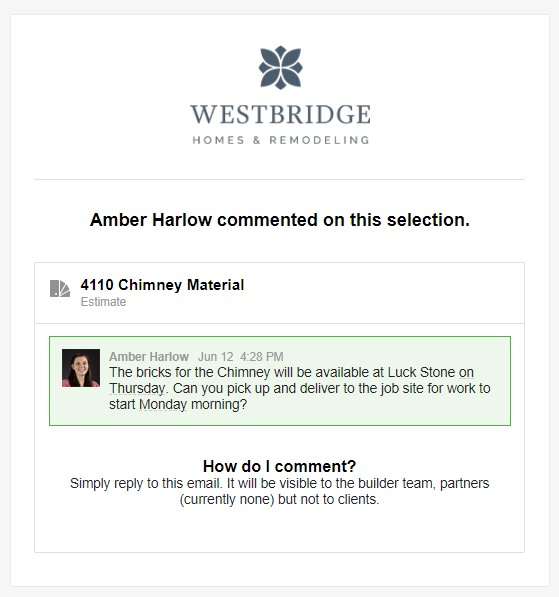
Task assignment notifications can only be updated by a builder user. You can set whether any of your trade partners receive Individual Task Assignments or Task Summaries from the Trade Partner List.
Under the “Communication Settings” you can select how your trade partner is alerted (via email, email to text, or both) and what types of the above alerts you wish for them to receive.
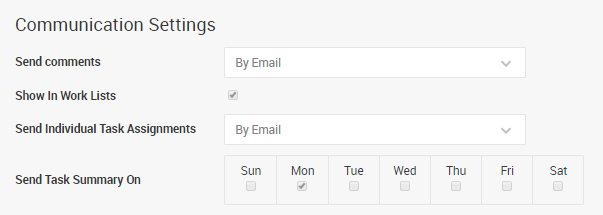
Comment notifications can be updated by both builders and trade partners. As the builder, you can set how your trade partners receive their comments from the Trade Partner List. Partners who have web access will be able to update this as well from their own Personal Settings page.