Once you build out the estimate for a Fixed Price project in CoConstruct, you will want to set the "Base Price" of your project based on the number you wish to present to your client.
To set the base price, go to the project's Estimate page and click the green "Update" link at the bottom center of the page.
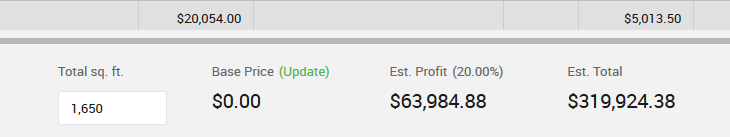
You'll be prompted to set your base price to the total of your original estimate numbers plus any markups being calculated in CoConstruct. This is the best option to use if you're going to provide a cost breakdown in your client's proposal so that all of your values add up to the final sell price.
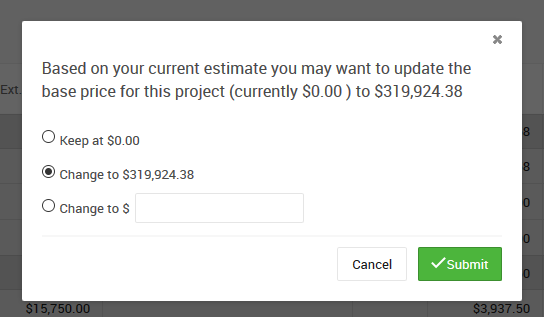
If you won't be providing a detailed proposal, but just sharing allowances and the total project price, you can set the base price number to whatever you choose using the third option.
Whatever option you choose, your starting price will be updated throughout the system, so that you will see the update reflected on the other tabs of the Financials page. The Base Price value that you set here is the starting project price shared with your client and what all selections and change order variances will be based on throughout the project's duration.
Open Book Projects
If you're running an Open Book project through CoConstruct, you'll notice that you do not have the option to set the Base Price value as noted above. Since an Open Book project structure is designed to share the full budget values with your client, the base price will always be set to equal the total of your original budget costs and markups.
This ensures that the values your client is seeing per line equals the total price provided and any variations to that have accountability through change orders or selections.
