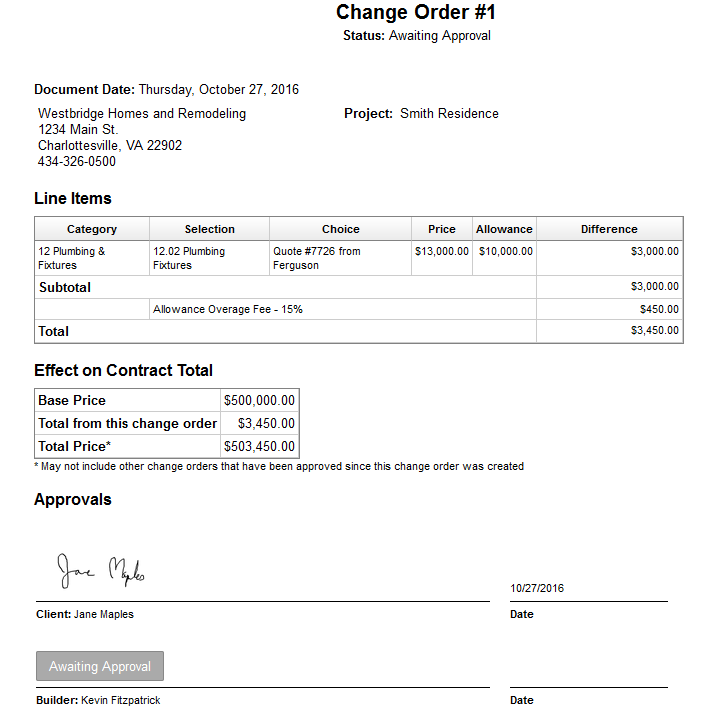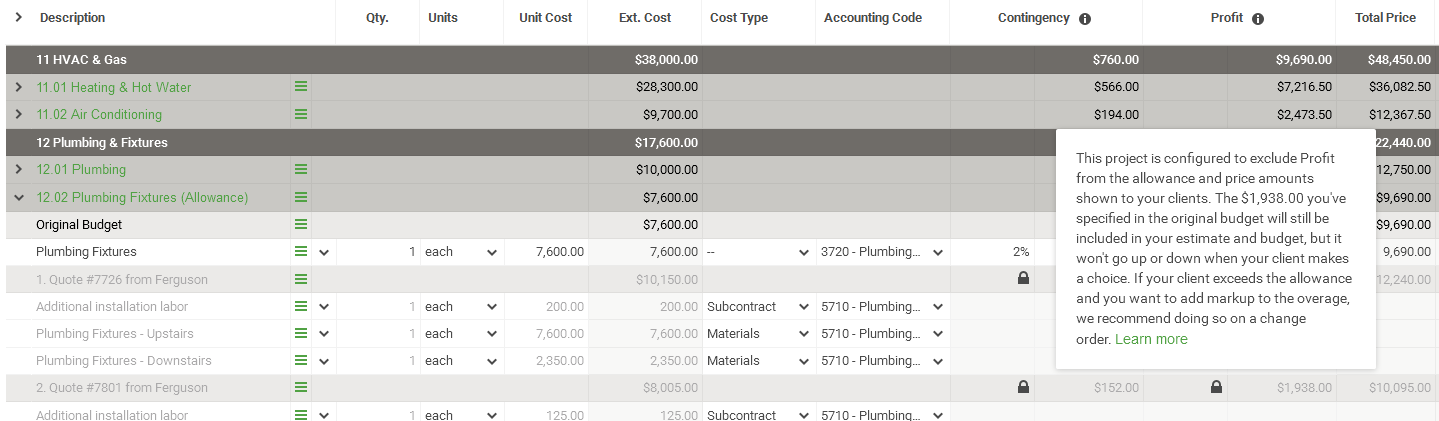If you have configured any of the markups for your project to be excluded from the allowances you present to your clients, you are locking in your profit for that item.
As an example, you may build a $2,000 profit into your original budget for plumbing fixtures, where you've given your clients a $10,000 allowance. When you set your contract price, you are locking in that $2,000 profit. That profit is locked into the project regardless of whether the client sticks exactly to their allowance.
This keeps things simple and straightforward for you and your clients, since you know the profit to expect for these items, and your clients have a solid allowance they can plan around.
If the client winds up with $13,000 worth of plumbing fixtures, though, and you want to mark up the overage, how do you handle that?
You will still have that $2,000 worth of profit that you built into your base price, but you can still mark up the additional $3,000 overage, even at a higher rate.
Marking up the overage on a change order
The best way to add in additional markup on a client's overage is through a change order.
To do this, add the selection to a change order. Then, add the additional markup as an "Extra Charge" line.
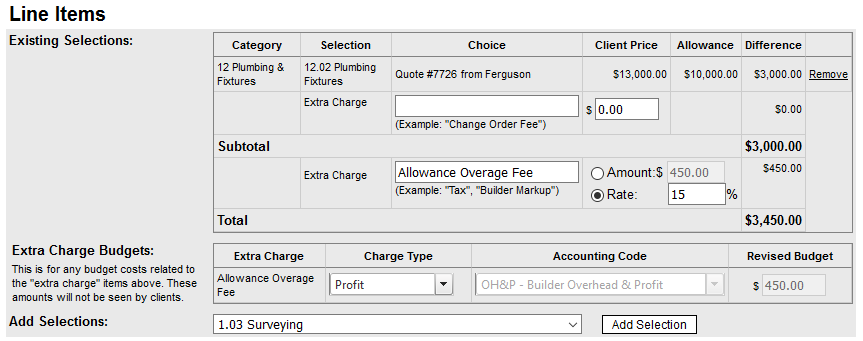
This benefits you in a few ways:
- You get the additional sign-off, verification, and legal paper trail around the additional project cost.
- The additional charges are clear to all of the parties involved. Either way, your clients are facing a situation where they overspent by $3,000 and you are charging them more than that. The additional fees are visible to your client either way, so the change order will let you easily explain and address the financial implications to your clients.