
CoConstruct's Proposal tool lets you create professional and customized contracts and agreements to present to your clients in a way that is easy to use, flexible to fit your business, and fully integrated with the rest of your project details.
WHERE TO START
Pricing and Scope
By the time you're ready to present a more formal initial proposal or even final contract to the client, you have pieced together the price and scope for the project. Enter these details of price and scope on the project's Estimate or Specs & Selections areas. The proposal will simply be crafting an introduction and closing to surround these project specific details. See the list of areas below you may want to check out to get started:
- The Estimate - The place you'll build out the price of the project including any allowances and possible upgrades. Drop in an already crafted template and simply tweak the details OR build items from scratch.
- Configure Your Markup/Margin/Tax - Set what percentages you'd like to calculate on costs in order to account for your builder fee and other percentages you'd like to charge.
- Specs & Selections - While the same information as what you've entered on the estimate, this more visual side to your project's scope of work displays any description given about the various parts and pieces plus clearly indicates any selections/choices set up.
- Bidding - Use the bidding portal for your project to communicate with your trade partners about quotes on possible work. Organize all of these discussions in one place for easy reference and follow up THEN simply push relevant quotes back over to the estimate to continue building out the project's starting price.
CREATING THE PROPOSAL
Now that you've got the project's scope and price all lined up, you're ready to create a proposal for the client.
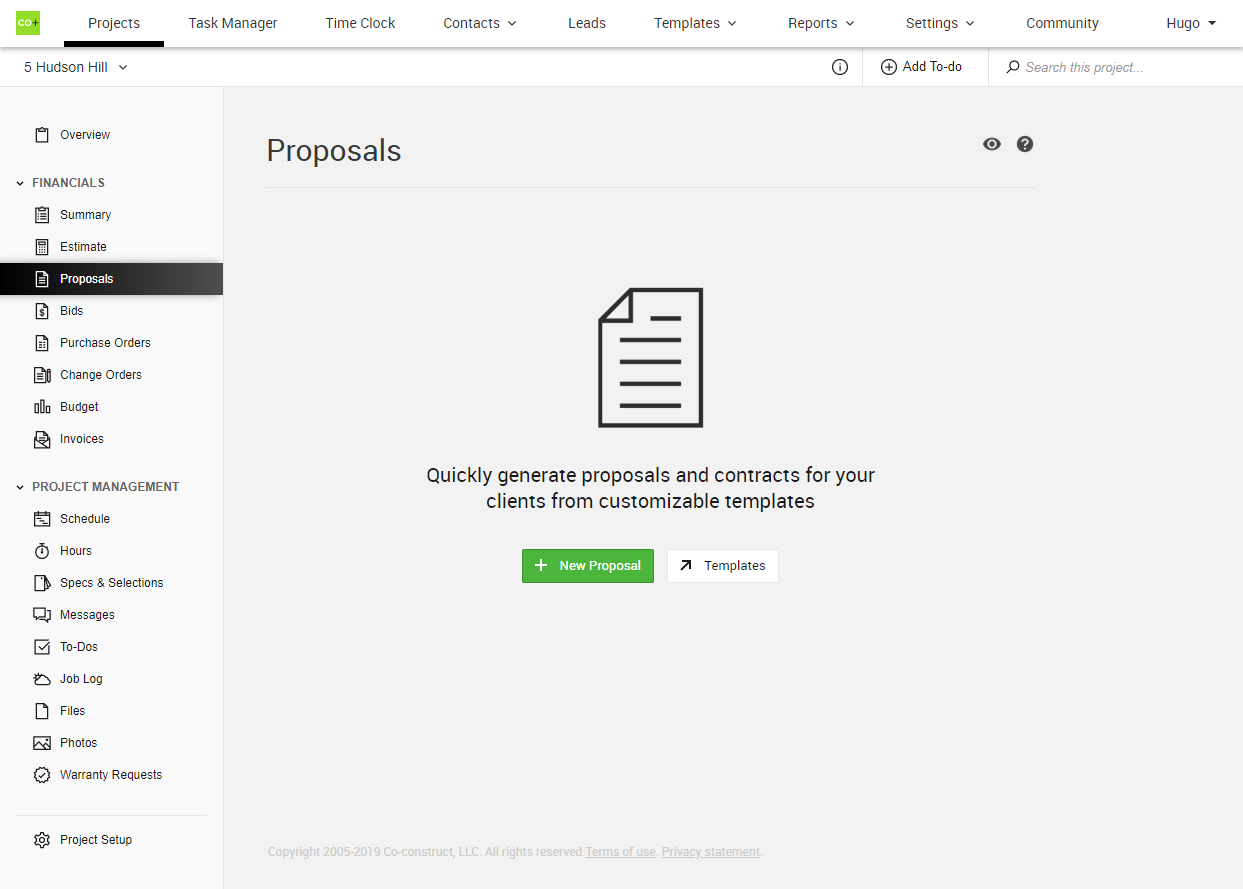
Navigate to the Proposals area in the Financials section of the project to get started. Create a proposal from scratch or use a pre-made template. Select which information to include and provide additional text details.
Located in the US and estimating a project between $5,000 - $100,000? Looking to streamline your client's decision to move forward with a project?
Offer financing right on the proposal document.
SENDING THE PROPOSAL
Once the proposal is all set to go, you can select which clients and team members will sign and receive the document. Preview the document to check out your work before sending it out for approval.
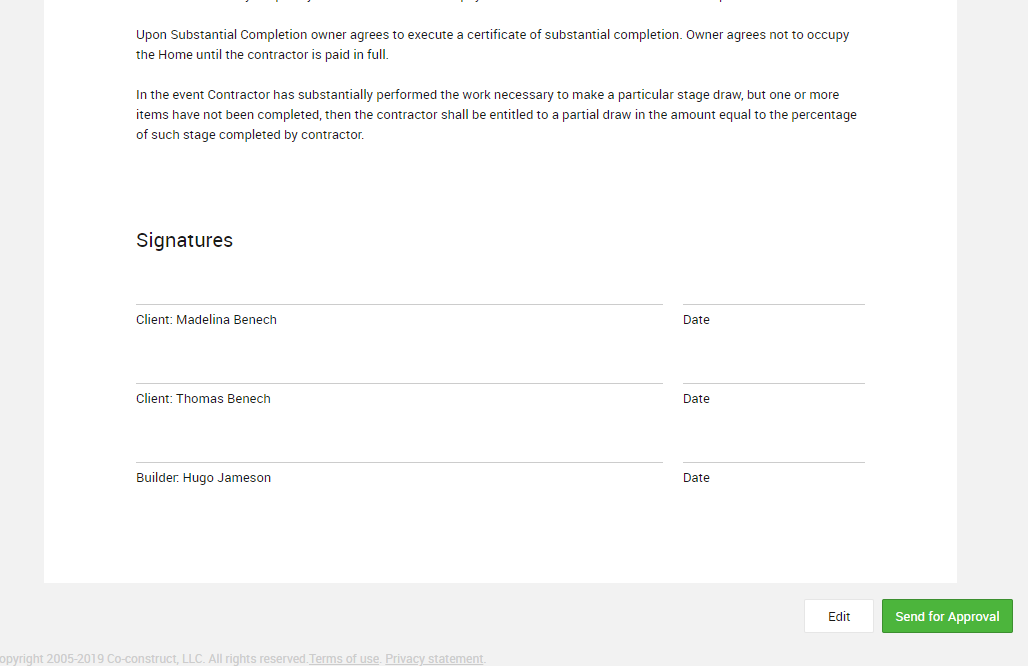
TEMPLATES
Consider building out a full array of proposal templates that represent common types of projects you perform and typical agreements you send out. Any project proposal can be turned into a template with a simple click of a button.
Format and customize these proposal templates to fit with your business and style.
Note: This enhanced proposal function is only available on CoConstruct Core, Standard, and Plus plans.
